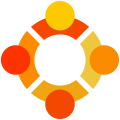Ubuntu
Jump to navigation
Jump to search
Asturianu: Ubuntu ye una distribución de Linux que pue furrular direutamente con un CD/DVD, o tamién con instalación.
Bosanski: Ubuntu je Linux distribucija, funkcionalna direktno sa CD/DVDa bez potrebe za instalacijom, ali može se instalirati.
Català: Ubuntu és una distribució de Linux, que pot funcionar directament des d'un CD/DVD, o també amb instal·lació.
Dansk: Ubuntu er en Linux-Distribution, der virker direkte fra en CD/DVD uden installation, men kan også installeres.
Deutsch: Ubuntu ist eine Linux-Distribution, welche direkt von CD/DVD laufen, aber auch installiert werden kann.
English: Ubuntu is a Linux distribution, functional directly from CD/DVD without installation, but also with installation.
Français : Ubuntu est une distribution de Linux, qui peut fonctionner à partir d'un CD/DVD sans installation, mais qui peut aussi être installée.
Galego: Ubuntu é unha distribución de Linux, e conta cun Live CD que permite probalo, e instalalo a continuación.
Hrvatski: Ubuntu je Linux distribucija koje se može pokrenuti s CD-a/DVD-a, a može se i instalirati.
Italiano: Ubuntu è un sistema operativo basato su Debian. Può essere installato o eseguito direttamente da CD/DVD.
Lietuvių: Ubuntu yra Linux distribucija, veikianti tiesiai iš CD/DVD be įdiegiklio; bet ją galima ir įdiegti.
Magyar: Ubuntu egy Linux disztribúció, amely telepítés nélkül közvetlenül CD/DVD-ről fut, majd a onnan telepíthető is.
Nederlands: Ubuntu is een Linux distributie, die meteen vanaf CD/DVD werkt zonder installatie of met installatie.
Polski: Ubuntu jest dystrybucją Linuksa, która może funkcjonować bezpośrednio z płyty CD/DVD bez konieczności
instalacji, ale również można ją zainstalować.
Português: Ubuntu é uma distribuição Linux, utilizável diretamente de um CD/DVD, ou também instalado.
Svenska: Ubuntu är en Linux-distribution som fungerar direkt från en CD/DVD utan installation men också med installation.
Ελληνικά: Το Ubuntu είναι ένα μια Linux-διανομή, που μπορεί να λειτουργήσει κατευθείαν από CD/DVD ή και να εγκατασταθεί.
Русский: Ubuntu — дистрибутив Linux(Линукс), который работает непосредственно с CD/DVD, однако, может быть установлен на жёсткий диск.
Српски / srpski: je Linux distribucija, koja funkcioniše direktno sa CD/DVD-ja bez instalacije, ali takođe i sa instalacijom.
Українська: Ubuntu — дистрибутив Лінукс, котрий працює безпосередньо із CD/DVD, однак, може бути встановлений на жорсткий диск.
മലയാളം : ഉബുണ്ടു - സിഡിയിൽ നിന്നോ ഡിവിഡിയിൽ നിന്നോ നേരിട്ടുപയോഗിക്കാവുന്ന അല്ലങ്കിൽ ഇൻസ്റ്റോൾ ചെയ്തോ ഉപയോഗിക്കാവുന്ന ലിനക്സ് വിതരണമാണ്.
See also[edit]
Screenshots[edit]
Desktop[edit]
-
Ubuntu Linux Desktop 4.10
-
Ubuntu Linux 5.04 (Hoary Hedgehog)
-
Ubuntu 5.10
-
Ubuntu 6.06
-
Ubuntu 6.06 (alternative wallpaper)
-
Login window
-
Ubuntu 7.10 con Compiz attivato
-
Ubuntu 7.04 (Feisty Fawn) desktop with Compiz.
-
Ubuntu 7.10 (Gutsy Gibbon) desktop.
-
CD Boot Screen, until 6.10 Edgy Eft
-
Ubuntu 8.04 LTS (Hardy Heron) default desktop
-
Ubuntu wallpaper from ubuntu calendar
-
Ubuntu 8.10 (Intrepid Ibex) without default icons
-
Ubuntu 8.10 (Intrepid Ibex) default desktop LiveCD
-
Ubuntu 9.04 (Jaunty Jackalope)
-
Ubuntu 9.10 (Karmic Koala)
-
Ubuntu 10.04 (Lucid Lynx)
-
Ubuntu 10.10 (Maverick Meerkat)
-
Ubuntu 11.04 (Natty Narwhal)
-
Ubuntu 11.10 (Oneiric Ocelot)
-
Ubuntu 12.04 LTS (Precise Pangolin)
-
Ubuntu 12.10 (Quantal Quetzal)
-
Ubuntu 13.04 (Raring Ringtail)
-
Ubuntu 13.10
-
20.04
Desktop with Kurdish locale[edit]
-
The boot screen of Kurdish Ubuntu
-
Desktop screen -Kurdish
-
Applications Menu (Internet) -Kurdish
-
Applications Menu (Office) -Kurdish
-
System Menu (Preferences) -Kurdish
-
Firefox start page -Kurdish
-
OpenOffice.org -Kurdish
-
Evolution (office tool) -Kurdish
Desktop with Hungarian locale[edit]
-
Default desktop of Hungarian Ubuntu
-
Internet menu of Hungarian Ubuntu
-
Firefox opened in Hungarian Ubuntu
-
Theme options windows in Hungarian Ubuntu
-
Default desktop of Hungarian Kubuntu
-
Internet menu of Hungarian Kubuntu
-
Hungarian Kubuntu with applications
-
Deafult desktop of Hungarian Xubuntu
-
System menu of Hungarian Xubuntu
-
Background changer of Hungarian Edubuntu
Application[edit]
-
Ubuntu
-
Ubuntu 6.06 with terminal window and desktop preferences window.
-
Ubuntu 6.06 with Firefox opened at google.pl and desktop background preferences window in Polish
-
Ubuntu 6.06 with terminal window and displaying the Help menu.
-
Ubuntu 6.10 (Edgy Eft) with terminal window and desktop preferences window, showing the GNOME menu.
-
Ubuntu 7.04 (Feisty Fawn) showing help center; some of the applications that characterize Ubuntu are shown in GNOME panel.
-
A screenshot of the GIMP 2.2.8 running under Ubuntu Linux
-
Bulgarian Wikipedia shown in Firefox under Ubuntu 6.06
-
Ubuntu 6.06 Traditional Chinese Interface Screenshot. With menu, "About Ubuntu" and a terminal window.
-
Lynx's Wikipedia article viewed using Lynx
-
Mozilla Thunderbird 1.5
-
Screenshot of gedit, taken on a Ubuntu Linux 5.04 system
-
Screenshot of Leafpad text-editor, taken on a Ubuntu Linux 5.10
-
Bash command line in Gnome Terminal under Ubuntu, showing off a little Ruby.
-
Ubuntu Linux 5.10 using the GNOME desktop manager
-
Customized Beryl window manager
-
Evince document viewer
-
Alacarte menu editor
Games[edit]
-
Mahjongg
-
TetraVex
-
Klondike on Ubuntu Linux
Ubuntu 7.04 and Baltix 2.7 installation in Lithuanian[edit]
-
English: Step 1 „Choose language“.Lietuvių: Pirmas žingsnis „Pasirinkite kalbą“.
-
English: Step 2 „Choose region and Time zone“.Lietuvių: Antras žingsnis „Pasirinkite regioną bei laiko juostą“.
-
English: Step 3 „Choose keyboard layout“.Lietuvių: Trečias žingsnis „Pasirinkite klaviatūros išdėstymą“.
-
English: Step 4 „Prepare disk space“.Lietuvių: Ketvirtas žingsnis „Paruošti vietą diske“.
-
English: Step 5 „Import existing user's data“.Lietuvių: Penktas žingsnis „Importuoti esamų naudotojų duomenis“.
-
English: Step 6 „Create user account“.Lietuvių: Šeštas žingsnis „Pagrindinio naudotojo prisijungimo sukūrimas“.
-
English: Step 7 „Summary“.Lietuvių: Septintas žingsnis „Diegimo veiksmų santrauka bei patvirtinimas“.
Videos (Screenshots)[edit]
-
Peek into Ubuntu - Long video showing some aspects of Ubuntu Linux like menus, aplications and administration.
-
Menus of Gnome
-
How to install and remove applications in Ubuntu
-
Adding a human user to the computer
-
Monitoring applications and processes
-
Ubuntu 10.04 - first impressions
-
Ubuntu Through The Years 2004-2016
Other[edit]
-
Mark Shuttleworth of Ubuntu Foundation, talking at WSIS 2005 in Tunis.
-
Mark Shuttleworth of Ubuntu Foundation, talking at WSIS 2005 in Tunis.
-
Mark Shuttleworth of Ubuntu Foundation
-
Mark Shuttleworth of Ubuntu Foundation
-
Mark Shuttleworth of Ubuntu Foundation
-
Illustration of a Virtual Desktop Switcher from Ubuntu.
-
The concept of Ubuntu, explained by Nelson Mandela
-
Logo of Apport, the Ubuntu crash report system.
Logos[edit]
-
OFFICIAL Ubuntu logo
-
ALTERNATIVE Ubuntu logo
-
Official Ubuntu logo 2022
-
Ubuntu 'circle of friends'
-
Former Ubuntu logo
-
Former Ubuntu 'circle of friends'
-
Ubuntu-like logo. Made for use within userspace/userboxes (boxes on user pages).















.png/120px-Ubuntu_9.10_(is).png)



































.png/120px-Lynx_(web_browser).png)


.png/120px-Gedit_screenshot_(en).png)









.png/120px-Klondike_(solitare).png)